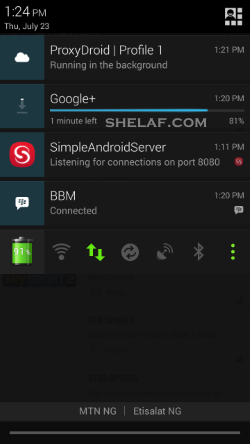Airtel has just introduced a new data offer which you'll get 4.5GB data for just 2k for a month,and i think this plan is very cheap and very nice with a good network with fast internet connection,and I heard that one plan was on airtel before it was blocked where user get 4gb for just 1,500 and most users enjoyed it an now there's another best offer again which I'd know users can enjoy but unfortunately the plan is not eligible for all users but a lot of airtel sim cards qualify for the plan and also for you not to waste credit you'll need to know either your Sim card is eligible and there's a way to do that.
Airtel has just introduced a new data offer which you'll get 4.5GB data for just 2k for a month,and i think this plan is very cheap and very nice with a good network with fast internet connection,and I heard that one plan was on airtel before it was blocked where user get 4gb for just 1,500 and most users enjoyed it an now there's another best offer again which I'd know users can enjoy but unfortunately the plan is not eligible for all users but a lot of airtel sim cards qualify for the plan and also for you not to waste credit you'll need to know either your Sim card is eligible and there's a way to do that.How to Know Either You're Eligible
- You can actually test either you're eligible before recharging the credit so before you recharge dial *440*161#
- After dialing the number then wait to recieve a message,if the message says: "Dear customer, you do not have sufficient balance for this plan.”Then that means you're eligible for the plan
- Then you can now proceed in recharging the amount
- But if you dialed the code and got a response that says:“Dear customer, you do not qualify for this plan”,then don't load the money on it because it will not work for that line, but you can try any other airtel sims,at least one would work.
- Recharge the N2000 and dial *440*161# or *437*1#
- You'll be credited with 4.5GB data bundle for 30 days
- After being credited,dial *141*712*0# or *123*10# to check your data balance.
Don't read and get out but remember to comment and share to others,Good Luck.